Do you read all your text messages? It seems you probably do! According to Esendex Research, in 2018 SMS messages have a 94% global average open rate. What’s more, 82% of messages are read within 5 minutes of receipt.
At NIPO, we believe SMS is a great channel for distributing invitations for online surveys. So we’re taking this opportunity to explain why, guide you through setting it up with Nfield Online and provide useful tips for making the most of it.
Why SMS is a great channel for online survey invitations
Distributing online survey invitations via text means you can reach a wider audience, really fast. Plus your messages stand out and get attention. What’s not to like?
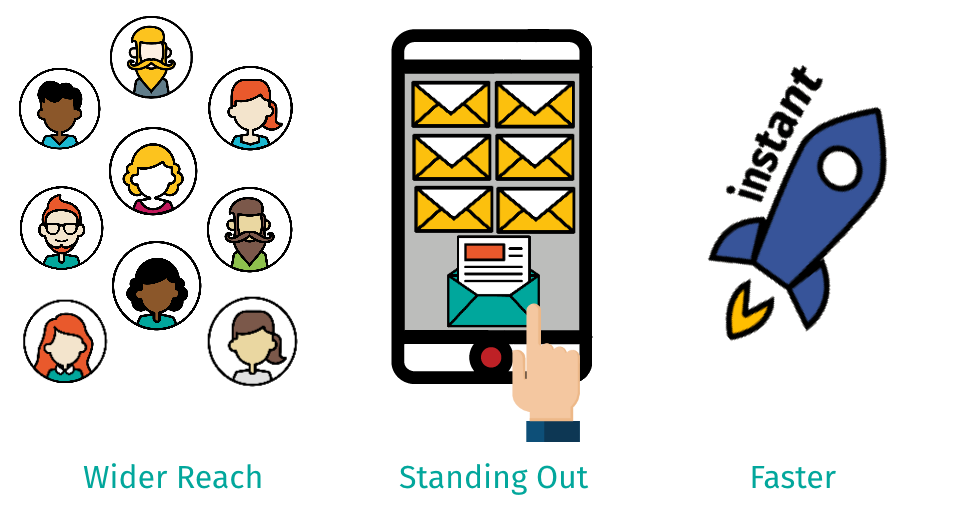
- SMS reaches a phenomenally wide audience. In 2018, 5 out of 7.6 billion global population have the ability to send and receive text messages via SMS.
- SMS messages get more attention than emails. SMS messages have a 94% global average open rate, but only 1 in 4 emails people receive are opened (not surprising when so many emails get directed to the spam folder). Sure, sending invitations via SMS comes at a cost, but the considerably higher effectiveness is well worth the investment. Especially if you are trying to reach a difficult target group. SMS lifts your message out of the daily deluge of (spam) emails.
- Faster response rates. 82% of text messages are read within 5 minutes People usually give more priority to opening text messages as they are perceived as a time-dependent matter. This gives market research companies great opportunities for capturing in-the-moment responses. For example, you could send an SMS survey invitation to your panel members immediately after their team has won a trophy to capture the emotion of the moment. Or to a retail brand club member immediately after they’ve made a purchase.
SMS is a faster way to reach respondents at key moments, with a higher chance of getting noticed and triggering action.
Setting up SMS invitations with Nfield
The first thing you need to do is find out who your SMS gateway providers are. This is easily done via a Google search for “SMS gateway providers”.
What should you look for in an SMS gateway provider? That depends on the level of technical integration you want. This can be broken down into three levels:
- Basic option – ability to send text messages to mobile numbers.
- Better option – ability to upload your contacts to a portal where you can set up your SMS template according to your preference.
- Advanced option – ability to use their API for integration with your own workflows.
Email to SMS
This is the easiest way to implement text messaging with Nfield Online. The illustration below shows how you can manually create an email to a specific address. If you want to send multiple emails at once, just use mail merge. Your SMS gateway provider will tell you how to construct the email address, which usually comprises a combination of the recipient’s telephone number and the provider’s email domain. Then all you have to do is compose your SMS content and hit send.
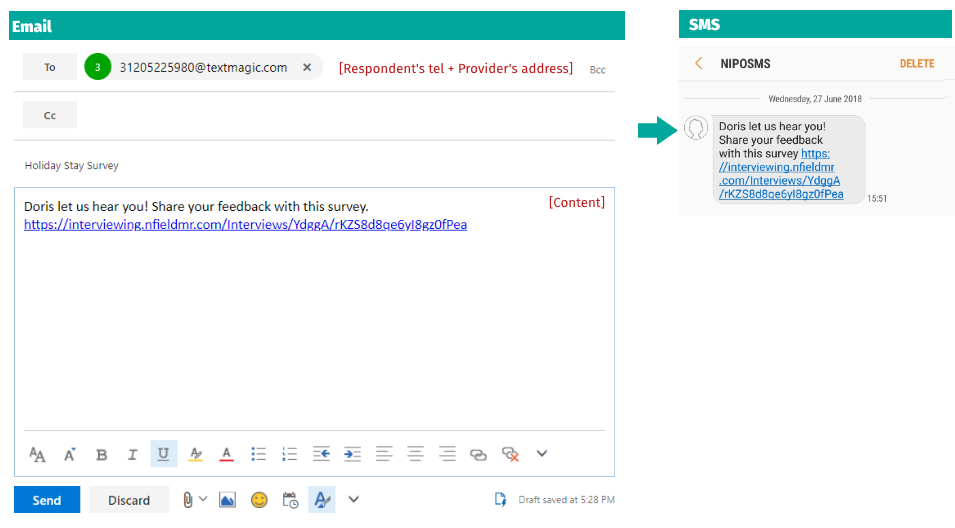
Using the tools from your MS gateway provider
To show you how this works, we’re using TextMagic’s solution as an example. The first thing you need to do is set up your contact list in a contact group by uploading an Excel file. Then compose your email and use the relevant Excel field (e.g. First name) for personalization. TextMagic also lets you configure the sender name to be your company/client name and schedule a distribution time.
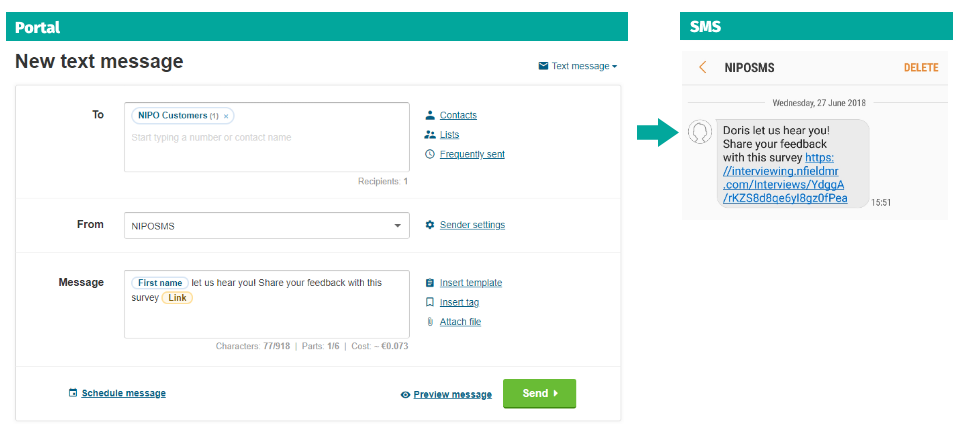
Making it a success
We talked about the technical side, now let’s give you some recommendations to make your SMS campaign a success.
Content
- Remember to keep your message short! Think about how an SMS looks when you open it on your phone.
- Shorten your URL. See this post about how to batch send unique links
- Set up a sender ID which shows your brand name instead of a telephone number. The cost is worth the instant recognition it will generate.
Timing
- The best time is to send your SMS invitation is ‘in-the-moment’ (e.g. very soon after the recipient has visited a store / taken a flight / used a service / had another form of communication with the brand or organization).
- Beware of certain parts of the day when your text message is less likely to get the attention you want it to have. For example, avoid sending messages late in the evening, during rush hour and preferably not on Mondays.
- Don’t forget to consider the time-zone your respondents are in!
Get permission
- A mobile number is considered as a more private asset than an email address. Using it can be regarded as intrusive if the recipient has not specifically opted-in. It is therefore vital to get the respondent’s permission to use this channel and provide a way of unsubscribing if desired.
We hope you have found this information to be informative and inspiring. Please feel welcome to contact us if you’d like to explore your possibilities together. We love hearing about our customers’ individual challenges and seeing what solutions we can offer. And we love hearing about your successes too!

