In an ideal world, every survey you do will begin with a perfectly set up quota frame structure. Reality, however, can be a different story. Even after the most considered planning, a need for changes sometimes only becomes apparent once survey fieldwork has got underway. Nfield gives you the ability to edit quota frames even after fieldwork has begun, while retaining valid responses already collected.
Reasons for editing quota frames
Just because you can edit active quota frames, that doesn’t mean you shouldn’t strive to get them right from the start. This will create the smoothest ride. However, mistakes and unforeseen circumstances still happen. The most common scenarios which require quota frames to be edited are:
Spellings
Quota variable and items names (e.g. Leisure Activity Type – Dance / Football / Volleyball / Tennis) need to be spelled exactly the same as they are in the survey script. It sounds simple enough, but mismatches can still happen if:
- UK and US spellings and terms are switched out. E.g. Football (UK) vs Soccer (US) / Colour (UK) vs Color (US)
- Brand names change. E.g. Apple Computers becomes Apple Inc. / NIPO Software becomes NIPO
- Additional space breaks have been created when copy-pasting
- Scripting errors have resulted in incorrectly entered item values
Additional brand names
In surveys which gather information about competing brands, the number of brands specified is usually kept to a minimum to keep costs down. However, as the survey progresses, the selection may prove insufficient. E.g. Netflix is surveying rivals Videoland and Amazon Prime Video. When Disney Plus starts emerging as a strong competitor, this needs to be added.
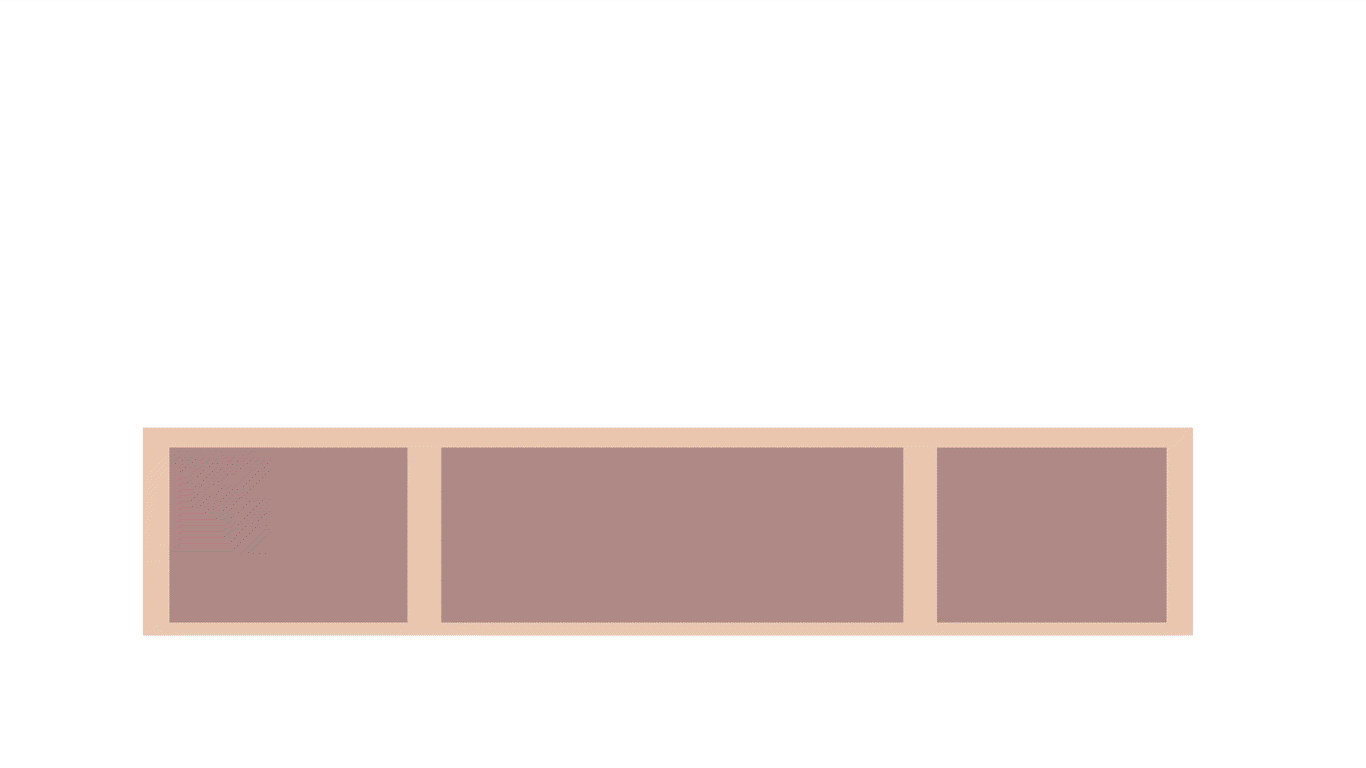
Inappropriate structure
After a survey has got underway, it may become apparent that the quota frame is too complex, requiring responses from specific groups which are too difficult to achieve. E.g. region-by-region targets may have to be abandoned to a broader geographic grouping.
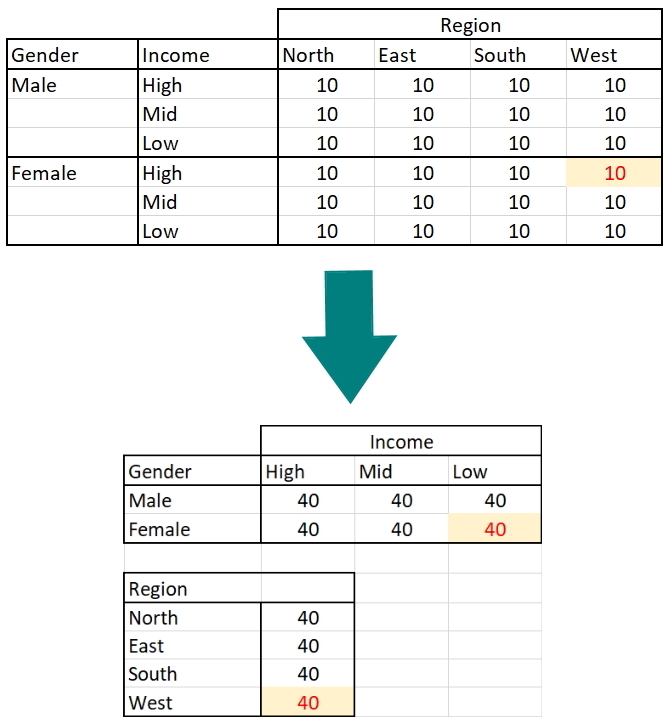
How to edit a quota frame in an active survey
You can access quota in two pages – Quota tab under Setup Survey; and Quota tab under Monitoring Survey. Let’s see how it works.
Quota tab under Setup Survey
Setting up quota frame is now available after fieldwork. You can go back to previous steps to define quota variables and order and nest quota variables, same way as in the first time setup.
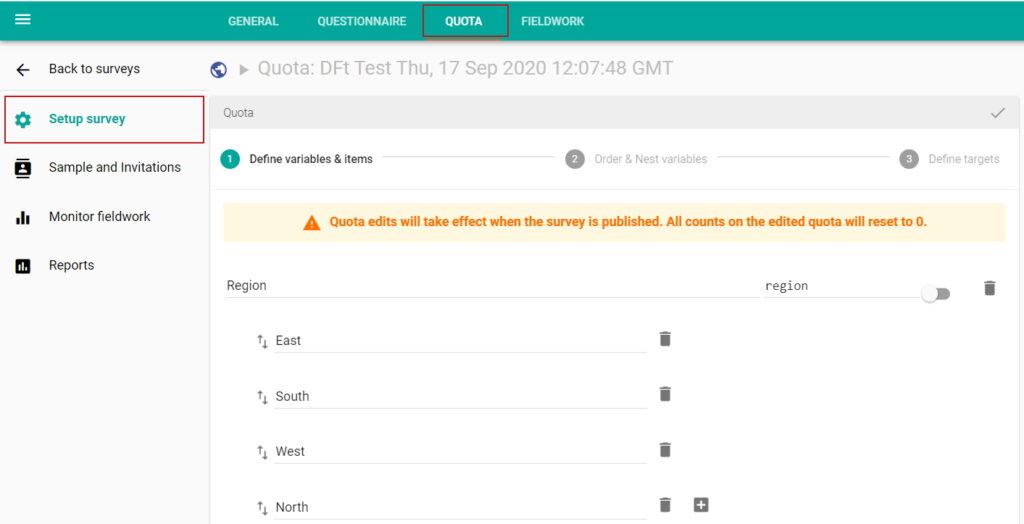
Quota frame editing works with a concept of version. When the quota frame is changed, it stores as a new version. It needs publishing to make it effective. Successful interviews are now added to its corresponding quota frame version. It implies that succesful interviews before this change is counted in version 1.
Version 1:
| Video Streaming Providers | Target | Successful Interviews |
|---|---|---|
| Netflix | 40 | 30 |
| Videoland | 40 | 30 |
| Amazon Prime Video | 40 | 30 |
After changing the quota frame (e.g. adding Disney Plus), this quota frame is now saved as a new version (thus version 2) to start with. Depending on your scenario and the purpose of changes, you may want to adjust the target. In this case of adding a new brand to catch up with the other existing brands, target of each brand in the new version is adjusted as Target minus Successful Interviews of version 1.
Version 2:
| Video Streaming Providers | Target | Successful Interviews |
|---|---|---|
| Netflix | 10 | 0 |
| Videoland | 10 | 0 |
| Amazon Prime Video | 10 | 0 |
| Disney Plus | 40 | 0 |
As a general rule of thumb, check all the quota targets to make sure they are updated as you wish and remember to update the ssurvey script before publishing.
Quota tab under Monitor fieldwork
This page allows you to edit quota targets and monitor quota progress. The addition is a timestamp of quota frame version. By default, it shows the latest quota frame version and its successful interviews added in since its last publish. You can also select other versions to show its quota progress.
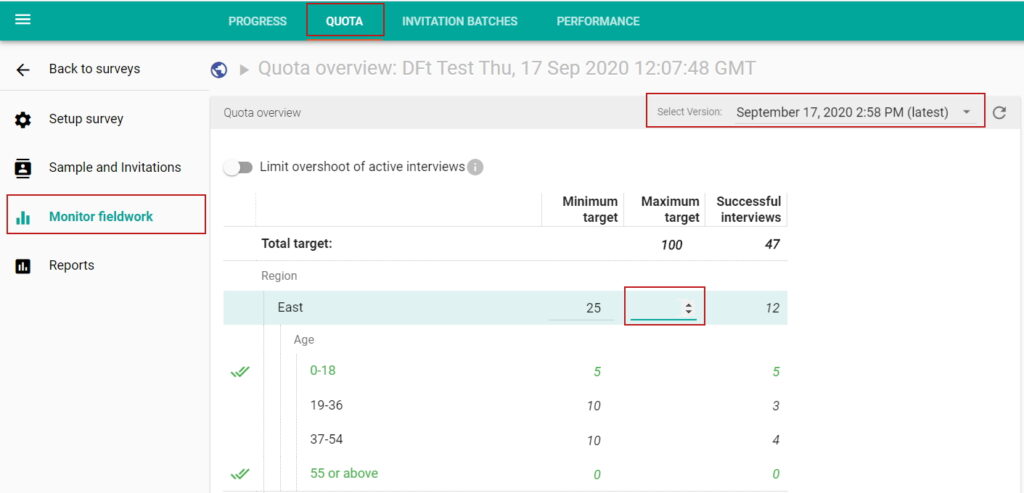
Conclusion
Editing quota frame during fieldwork is a very powerful feature to adapt changes easier. The change should be carefully managed. We hope it benefits you. If you have any feedback on this feature or any challenges you have, please feel free to contact us.

