It is estimated that half of the world’s population uses two or more languages in daily life. This is no surprise to us, as 91.6% companies of our customers live in countries where the primary language is not their native one. With so many people having multilingual backgrounds, it’s a good idea to offer survey respondents a choice of languages, with the option to switch part way through.
This is because respondents sometimes choose to begin answering a survey in the local language, even when it’s not their native one, but start to struggle if terminology gets more specific. This could happen if questioning goes into detail about things such as medical issues.
Respondents can often deal with this using Google Translate, but that’s not ideal. Enabling language switching within the survey itself provides a far easier and more reliable experience, as you can control terminology and phrasing by embedding approved translations.
Switchable multi-language surveys In Nfield
Nfield supports multiple languages with ease, allowing respondents to choose their preferred language at the start of the questionnaire. In the case of known individual preferences, these are automatically offered.
Thanks to a recently introduced feature, Nfield also now lets respondents switch language at any point during the survey. It’s as easy as turning a dial!

To create a multi-language survey in Nfield, you simply have to append the translations with the main script. The language switching feature is enabled by specifying the language codes. So, if the questionnaire is offered in English (“eng”) and Chinese (“chi”), the command should be added like this.*UIOPTIONS "languages=eng,chi"
When you have more translations, their language names should be added in the above with a comma separator.
The Nfield survey will automatically add a drop-down box on each page, allowing respondents to switch at any time without disrupting their completion of the survey.
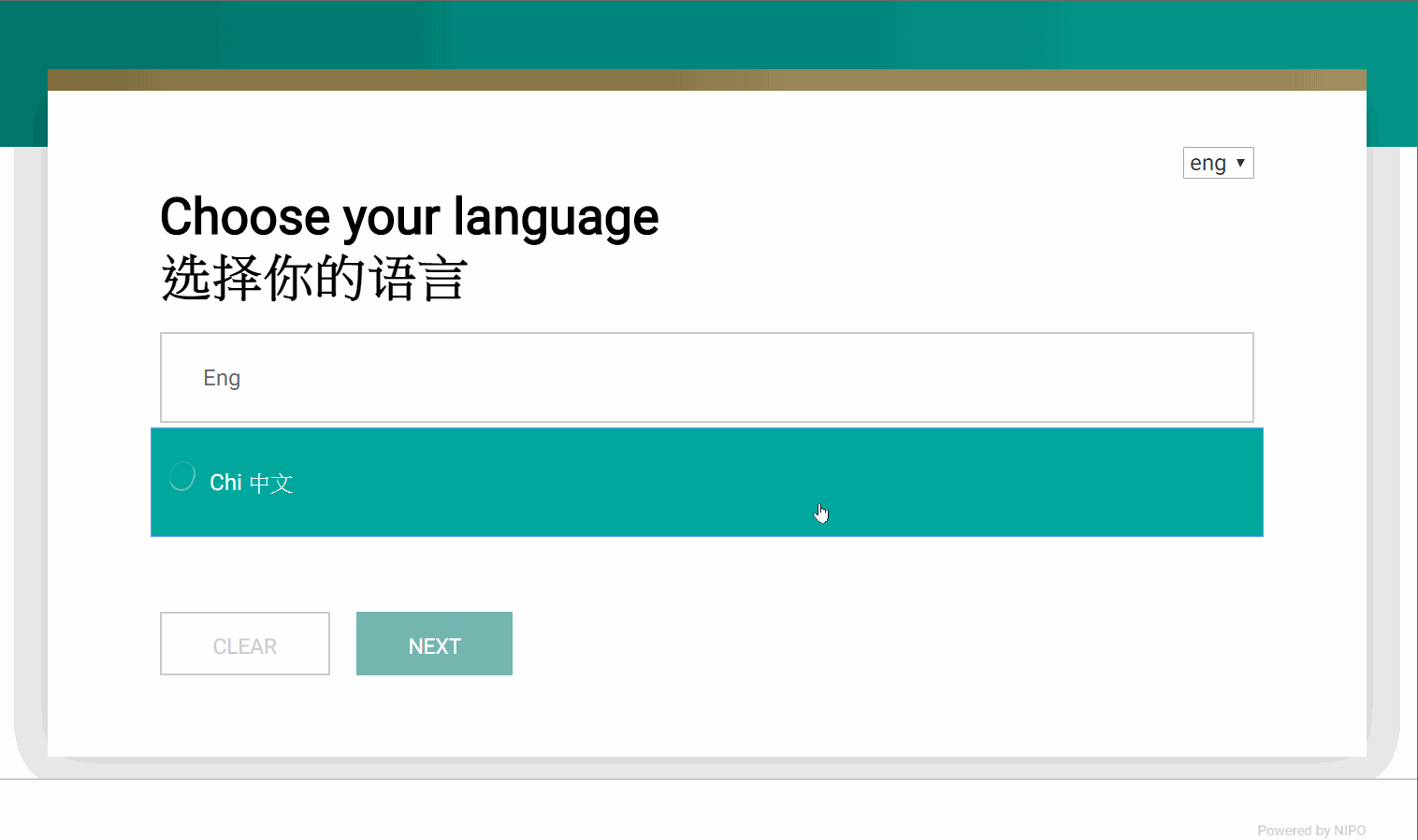
If you have any questions about Nfield’s support of multiple languages within a survey, please feel free to drop us a line.

