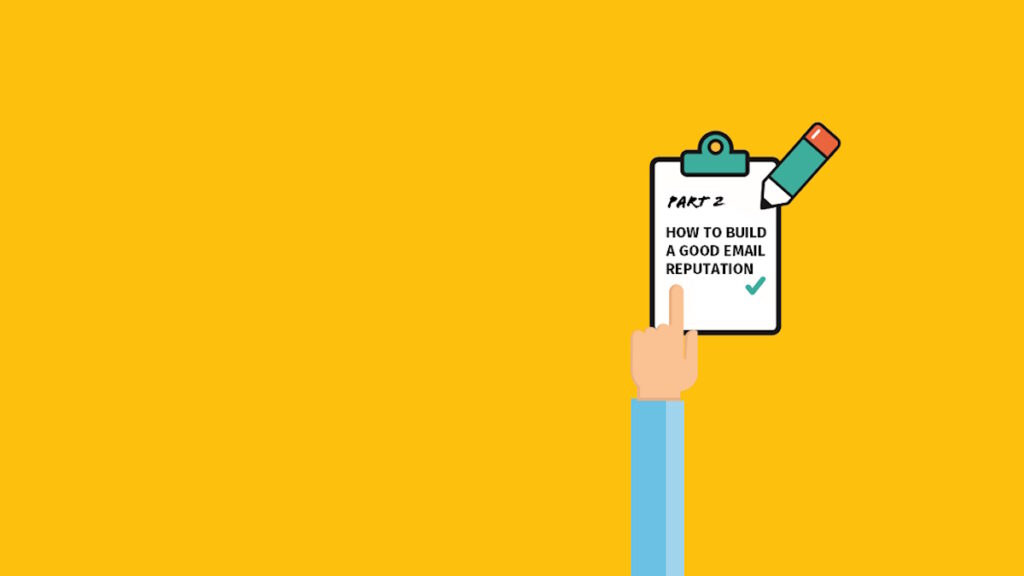Your email reputation score directly affects how many of your survey invitations actually arrive in people’s inboxes. If you have a bad email reputation score, your survey will be diverted into spam folders or may even be blocked completely. The result of which is the people you hoped to participate in your survey will never see your invitation. So you’ll never receive their responses and your survey conclusions will be less complete. Here is a handy guide to looking after your email reputation, so your surveys can be more successful.
Your destiny is in your hands!
Every Nfield Online customer gets a new Nfield Online domain to set up surveys, manage respondents, send out survey invitations, monitor respondents and gather collected responses.
Your Nfield Online domain is unique and can only be accessed by you, the owning customer. We don’t even have the right to look inside its administration unless you specifically ask us to do so for customer service purposes. This means you have complete control over your Nfield Online domain’s email reputation.
We understand this may seem like a daunting responsibility if you are new to the topic of email reputation. But don’t worry! Nfield Online is equipped with tips to guide you through. We’ve also compiled the handy guide below on how to successfully build a good, everlasting email reputation.
If you don’t already know what email reputation is, and why it matters to market researchers, it’s a good idea to read our email reputation introduction article before reading the rest of this page.
Step 1: Identity
Identifying where an email has been sent from plays a major role in email reputation. Recipients have a right to know who’s contacting them. And email service providers endeavor to ensure this happens by checking you are who you say you are.
State who you are
Absence of a physical address and/or signature in an email will add to its spam rating. To protect your email reputation, we have made this field mandatory in Nfield Online. Our survey system doesn’t allow you to send out emails unless you provide the company’s real name and physical address.
Specify your sender email address
Nfield Online survey invitations allow you to choose which email address they are sent from. Because this information must be provided, the default ‘From’ field is automatically filled in with noreply@yourNfieldOnlinedomain.com. If you wish, you can overwrite this with any valid address of your choice. Either at the default domain level or at individual survey level. So if you want to, you can send different surveys from different email addresses.
1. Your Nfield Online sender address
Because a new Nfield Online domain has never been used before, its email reputation is also completely ‘clean’. In fact, it’s even better: thanks to good technical practices at Nfield Online, all new domains are already rated 3 out of 5 when we hand them over. So if you decide to keep the Nfield Online sender address (e.g. companyname@nfielddomain.com), your first emails should arrive reliably. They are unlikely to be classed as spam unless you immediately adopt bad practices. But beware, as soon as you start using the Nfield domain, everything you do will influence its reputation moving forward. For better or for worse. So look after it well!
2. Your other sender address
If you choose to use a different email address (e.g. companyname@gmail.com), at any point, your survey invitations will be treated according to that address’s email reputation. So be sure to check whether the reputation of the address you want to use is good enough to reliably deliver your invitations.
Prove it’s really you
Spammers often pretend to be other people by spoofing their IP addresses and sending domains. Spam filters therefore check for ownership authentications when deciding what to do with an email.
An IP address is a unique identification of a device and its location within a network.
Verify your emailing domain with:
- Sender Policy Framework (SPF): This authentication enables owners to publish a list of IP addresses that can send emails on their behalf.
- Domain Keys Identified Mail (DKIM): The authentication method that proves an email originated at a specific domain and has not been changed during delivery.
This verification is an easy task for your system administrator. It’s only required once and must be done before you send out the first email. If you experience any difficulties in doing it, please contact us and we will help you out straightaway.
Step 2: Engagement
Email providers consider engagement as a crucial indicator of how welcome your messages are to their recipients. The way people interact with your emails, from whether or not they open them and click the links to whether they unsubscribe or mark them as spam, reveals whether or not they wish to keep them coming.
The best scenario for your email reputation is when recipients open and click the links. Unsubscribes, as long as you don’t have too many of them, are neutral. The very worst outcome is when recipients mark your messages as spam. Some email providers are very sensitive to this and only a few spam reports can send a reputation steeply downhill. As a sender, you need to do everything possible to prevent this from happening.
The two biggest influencers of engagement are the appropriateness of your database and how interested recipients are in the content of your messages.
Enable recipients to unsubscribe, simply and immediately
If somebody doesn’t want to receive your messages and you don’t make it easy for them to unsubscribe, they are likely to hit the spam button instead. To encourage unsubscribes over spam marking, we have made the ‘unsubscribe link’ field mandatory in Nfield Online survey correspondence. It’s worth remembering that if you only send survey invitations to people who are expecting them from you, the unsubscribe rate should be low anyhow.
Only send survey invitations to people who are into you
If you send survey invitations to people who either didn’t specifically give consent or aren’t interested in your survey activities, many of them will simply move the survey invitation from an inbox to a spam folder. This will damage your email reputation. It’s possible they might just unsubscribe instead. But if you have a very high unsubscribe rate this also may be damaging.
Clean your email database. Again, again, and again
- Unresponsive recipients
- Before sending a survey invitation, remove any erroneous addresses from your database and check for validity by using tools such as those found at www.datavalidation.com or www.listwisehq.com.
- After sending a survey, continuously monitor how recipients are behaving to identify those who are not taking action. Nfield Online closed surveys enable you to see which recipients didn’t open the email invitation or opened it but didn’t click though to the survey itself. This information can be found by clicking the ‘Manage respondents’ bookmark. Be sure to do this for every survey. If you identify recipients who are repeatedly unresponsive, you should consider removing them from the database because their lack of engagement is likely to be damaging to your email reputation.
- Unsubscribes
Recipients who opted to unsubscribe can be seen in Nfield Online via the ‘Blacklist’. It’s vital that you make sure these people do not receive any more of your survey invitations. Delete them from your database or share the file with whoever is responsible for managing your panel respondents. It’s very rude to send these people more invitations and they keep getting them they are likely to hit the spam button, which is terrible for your email reputation of cours
- Spam reports
Recipients who have complained about your email, usually by labeling it as spam, can be seen via Nfield Online’s ‘Abuse report’ which can be found within the ‘Manage respondents’ area. These recipients must also be removed from your database immediately.
Ask your sample provider about their database practices
Many researchers contract the services of sample providers to obtain contact details of suitable survey recipients. This transfers responsibility for the database’s administration to a third party. But it’s your reputation that will suffer if the contacts provided are not suitable. To protect these, it’s a really good idea to ask your sample provider about their practices for acquiring new contacts and maintaining their database.
Compose an eye-catching survey invitation
With so many emails, articles and shocking news stories constantly competing for attention, getting your survey invitation noticed is a tough job. To be successful in this, you need to be meticulous in every detail. The survey invitation must be visually appealing and instantly clear. Never just present it as unformatted text on a plain white background. Personalize, be straightforward and be honest. Briefly explain why you are contacting this recipient, why this survey matters (to them) and what you plan to do with the information they provide.
Step 3: Content
Composing emails which are suitable for multiple recipients is a specific discipline. The way you present words, images and other elements can have a huge impact on your recipients’ behavior. And your email reputation.
Choose your words carefully
Avoid words which are typically found in spam such as ‘urgent’ and ‘for free’. If you look at the emails which have arrived in your own spam folder, you can get a good idea of which words repeatedly appear. These are likely to be the red flags which lead email service providers into believing an email is spam.
Write an appealing subject line
The right choice of words for your subject line is even more important. This line should be short, clear (to the point) and personalized. In a world of short attention spans, it’s essential your recipient can instantly identify your message as interesting to them. Otherwise they may not even bother to open it.
Avoid ‘dirty’ formatting
- WRITING IN ALL CAPS
- exaggerated punctuation!!!???
- using too many different font colors
- using large font sizes (anything greater than 10pt or 12pt)
Don’t let pictures take over
Pictures can be great attention grabbers, but when they are too large or there are too many of them in an email, the spam alarm bells can start to ring. Many email providers block pictures from appearing automatically, which cancels their impact as recipients don’t even see them.
Use original URL links
Avoid using URL shorteners (such as bitly) in emails. Spammers frequently abuse these tools, which means email providers will count them against you.
Keep your email’s HTML code clean
This means ensuring the HTML code only contains directly relevant instructions. If you copy-paste styled text from a Word file straight to your email, the HTML will include all kinds of irrelevant formatting elements, which have a negative impact on your email reputation score. To avoid this, either compose your email text directly in Nfield Online or copy-paste it from Notepad and then style the formatting in Nfield Online.
Step 4: More bite-sized tips
Ultimately, learn a few practical tips that may impact the success of your survey invations. These tips are not topic-specific and give you the references on useful websites and contacts you may need when discovering how to make your email delivery spotless.
Build up slowly and carefully
Starting safely with sending your Nfield Online survey invitations is a good exercise for enhancing your email reputation and developing good habits. If you limit your first survey invitations to recipients you know you can rely on to engage, you set yourself up for giving email service providers a positive impression.
Send your very first survey invitations to people who already know you, are really interested in what you’re doing, and therefore very likely to open them and complete the survey.
If possible, perform this ‘reliable respondent’ exercise more than once to really boost your email reputation. This will give your future distributions a much better chance of getting straight to their intended inboxes. If you commence your survey invitation activity by sending an invitation to a bad quality database, your email reputation will rapidly spiral downwards. And that can be a very hard thing to undo.
Be a predictable communicator
Random and erratic emailing activity will bring your reputation down. Try to establish a consistent email sending routine, as distribution spikes won’t help your email reputation.
Forget trials
There’s no such thing as a ‘trial email’ when comes to email reputation. Every testing round is real to email service providers and absolutely every sent email is evaluated. Regardless of the purpose, treat every email as a VIP.
Check your sender reputation score
This score is calculated using traditional email metrics such as unsubscribes and spam reports. The sender score is on a scale from 1 to 100 – the higher the better. Emails with a score lower than 70 aren’t usually delivered to inboxes.
www.senderscore.org
Test for technical errors
Technical errors can also be bad for email reputation. Test how your email looks on different platforms and devices before sending it. Check the technical report for errors. Correct these and test again, until it’s perfect.
www.litmus.com or www.mail-tester.com
Could you be on a blacklist?
If things go extremely wrong with your emailing practice, your survey domain can end up on a blacklist. This would result in your emails being blocked as you are considered to be a serious abuser. If you find yourself experiencing serious delivery problems, please let us know and we will check whether your domain has found its way onto any blacklists.
Say ‘hello’ to NIPO team members
We are happy to help, guide you through and receive feedback on your emailing experiences via Nfield Online. Feel free to contact our team members at info@nipo.com or go straight to your regular NIPO contact person.
Download the ‘Email reputation guide for market researchers‘ brochure in the PDF format to have this important guide always on hand.